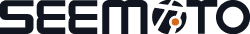What does "periodic verification" mean?
A valid calibration certificate is not required by the pharmacy supervisory authority. Instead, it requires that temperature control meters, sensors and transport loggers must undergo a so-called periodic verification at least once a year. The pharmacy must ensure that the thermometers have not become "stuck". In other words, that they do not always read the same regardless of the actual temperature. At the same time as checking that the meters are working, the system, and in particular the alarms, are also checked.
If the sensors available in the pharmacy have a valid calibration certificate, this will cover the verification for the first year of its validity. Periodic verification should be carried out for the first time 12 months after the sensors are introduced and then annually thereafter. If the pharmacy has subscribed to an automatic, annual calibration service Seemoto, a separate periodic verification is not required. In this case, the sensors always have a calibration certificate less than one year old, which is therefore valid as such.
If the pharmacy calibrates the sensors either by automatic contract or on the basis of a different offer every 24 months, the periodic verification must be done every two years. If calibrations are not performed, the verification must be done annually. Click here for more information About the calibration service.
How is periodic verification implemented with Seemoto sensors?
Although Seemoto cannot "jam" in the same way as, for example, old mercury thermometers, periodic verification must still be carried out. The system must indicate that a check has been carried out for each sensor separately.
Below are instructions on how to perform the verification instead of recalibrating the sensors.
If the pharmacy has sensors in both refrigerators and at room temperature
- Remove the fridge temperature sensor from its backplate
- Remove the room temperature sensor from its backing plate
- Swap the position of the sensors with each other. Attach the room temperature sensor to the back plate of the refrigerator sensor and vice versa.
- The fridge sensor now measures the temperature, which is not between +2 - +8 C
- The room temperature sensor now measures a temperature that is not between +15 - +25 C
- After an alarm delay (usually 20 or 30 minutes in the fridge and 120 minutes at room temperature), this will trigger a temperature alarm on both sensors.
After the alarms have been triggered, replace the sensors back in their original positions
Wait for the refrigerator sensor to return back below +8 degrees, and the room temperature sensor to return to +15 degrees, at which point the system will send an end of anomaly alarm
Seemoto open "Alarms" and select the refrigerator alarm that has just ended from the list on the left.
Click on "Update status"
Change the "New status" field to "Processed"
In the "New comment" field, type "Periodic verification completed"
Press "Save"
Handle the room temperature alarm in the same way
Do the same for all Seemoto sensors. If you have more than one room temperature sensor, you can perform the verification for several sensors at the same time. If you use the same room temperature sensor to verify several refrigerator sensors, you do not have to wait for the room temperature alarm to occur until the first time. Switching between a refrigerator sensor and a cooler sensor works equally well.
If the pharmacy only has sensors in the fridge
Remove the temperature sensors and backplates from all refrigerators
Place the sensors side by side at room temperature, for example on a table
Refrigerator sensors now measure a temperature that is not between +2 - +8 C
This causes a temperature alarm after an alarm delay (usually 20 or 30 minutes).
Wait until all sensors have been alerted and move the sensors back to their respective positions
Wait for the fridge sensors to return to below +8 degrees Celsius and the alarms will stop
Seemoto open "Alarms" and select the refrigerator alarm that has just ended from the list on the left.
Click on "Update status"
Change "New status" -> Processed
In the "New comment" field, type "Periodic verification completed"
Save at
Handle temperature alarms from all sensors in the same way
Whichever way you do it, there is now a trace in Seemoto that the periodic verification has been performed. This can be verified for the next 5 years as follows.
When the supervisory authority asks you to show proof that periodic verification has been carried out, (or when for any other reason you want to verify that it has been done), do the following:
- Select "Reports" from the top bar
- Select the link "Alert report with comments" in the top left corner of the window
- In the opened alert report, specify the "Date from" and "Date to end" fields so that the date of the periodic verification is left in between.
- Select "All destinations" as the target group
- Click on "View report" in the top right-hand corner
The report that opens shows a list of alarms that have been triggered in the selected period. In the comment, you can see which alarms have been triggered by the periodic verification. Select the PDF icon ("Export alarm data to PDF") at the end of the line you want. This PDF file will show the alarm details and the comment "Periodic verification completed" with the date.
For more information on how to perform a periodic verification, please contact Seemoto Customer Service at seemoto.

Periodic verification is a measure required by Fimea to ensure the correct functioning of a measuring device.